| Posted By |
Message |
traceyd
Big Sister to Be!

Member since 5/05 3644 total posts
Name:
Tracey
|
Opinions/Advice Needed-Photoshop
Ok I am trying to come up with a winnie the pooh themed baby shower invite for my neices baby shower ASAP (my SIL is rushing me) Here is what I have so far but I need some input on what I could change to make it look better (fonts/colors etc) and anything else I could add to make it better.
TIA! Image Attachment(s):

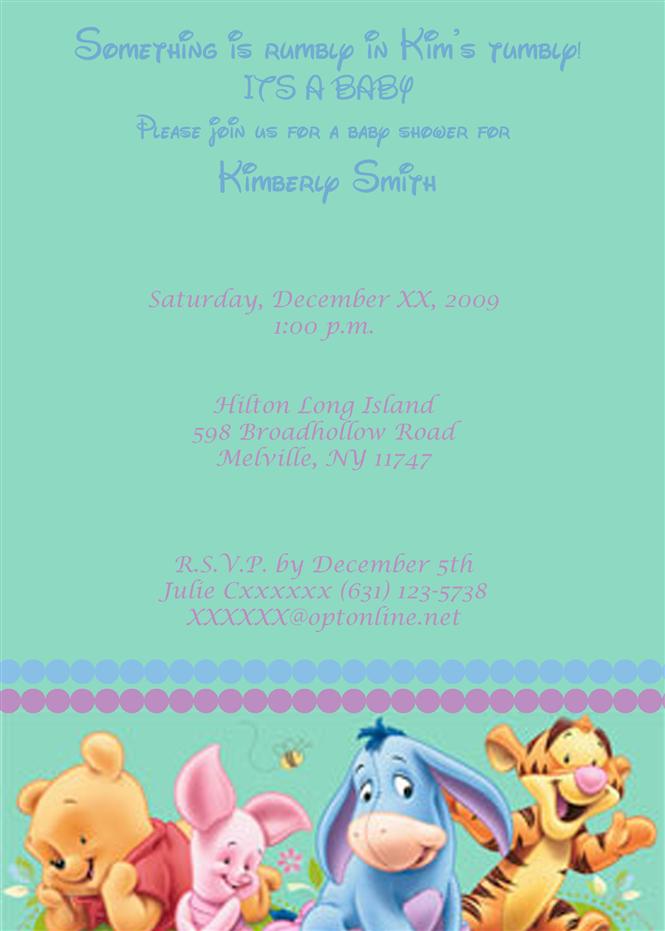
Message edited 10/7/2009 9:21:00 PM.
|
Posted 10/7/09 9:15 PM  |
| |
|
Long Island Weddings
Long Island's Largest Bridal Resource |
Ang-Rich
Beyond Compare

Member since 5/05 17988 total posts
Name:
|
Re: Opinions/Advice Needed-Photoshop
Is there any way you can make the background white so that the colors of the fonts pop out more?
|
Posted 10/7/09 9:34 PM  |
| |
|
LoriH
There's no place like home

Member since 8/07 4110 total posts
Name:
Lori
|
Re: Opinions/Advice Needed-Photoshop
Definitely change the colors, it is very hard to read. I would use the colors in the winnie the pooh image for the rest of the invite. For example, try using Eeyore's nose color for the background and Eeyore and Piglets colors for the other accents.
|
Posted 10/7/09 9:37 PM  |
| |
|
nrthshgrl
It goes fast. Pay attention.

Member since 7/05 57538 total posts
Name:
|
Re: Opinions/Advice Needed-Photoshop
Posted by traceyd
Ok I am trying to come up with a winnie the pooh themed baby shower invite for my neices baby shower ASAP (my SIL is rushing me) Here is what I have so far but I need some input on what I could change to make it look better (fonts/colors etc) and anything else I could add to make it better.
TIA!
Off of the top of my head - I think you have too many fonts. I'd love to see the majority of the words in one font with a script font for her name & signficantly larger. You may want to also add in registry info.
I agree with the previous posters about the colors not really working.
If you need help with it, my train rides are pretty boring these days so just say the word.
Otherwise if you have your heart set on doing it yourself, you can add a drop shadow or light stroke around the words to make them stand out more.
|
Posted 10/7/09 9:42 PM  |
| |
|
Stefanie
♥

Member since 5/05 23599 total posts
Name:
Stefanie
|
Re: Opinions/Advice Needed-Photoshop
I would write "A baby is rumbly in Kim's tumbly"
It just looks awkward with the phrase placed where it is. Unless you put, it's a baby shower on the top and then have the quote underneath.
The font is too light with the color from the background.
I also don't care for the mix of fonts. I know it's Winnie the Pooh font, but I don't think you need to use it for the invite. If you want to keep the person of honor special, the font should be different for her name and the rest of the invite should be easy to read print.
Message edited 10/7/2009 9:50:21 PM.
|
Posted 10/7/09 9:47 PM  |
| |
|
Mom2Be07
LIF Infant
Member since 7/07 281 total posts
Name:
|
Re: Opinions/Advice Needed-Photoshop
I like the BG color. Try adding vertical stripes to the background from the top of the invite to the first line of blue polka dots. Make a white line. Add a thick stroke to it (try 10 pt. or higher). Keep copying it and make sure they are all equal distance apart. Now, adjust the transparency of them to about 10 or 15%. Next, sample your original BG color. Go to your color palette and choose a darker version (not too dark) of that color. Now add that color as a slight outer glow to all of your text. It will make it 'pop' and make it easier to read. You can also try changing the color of your text to white (with or without the glow). You also have a lot of empty space. Try making your text a bit bigger. Make her name the biggest. You can try adding a thin white horizontal rule line (about .25 pt) in between the sections of text. If you try this, keep all of your rule lines the same length and just make them about 2-3 inches long. Feel free to FM me if you need any other help. Good Luck! Post a pic when you are finished. I'm sure they will look awesome!
|
Posted 10/7/09 11:21 PM  |
| |
|
thewinterone
You make me happy

Member since 5/05 2474 total posts
Name:
cause you are gray.
|
Re: Opinions/Advice Needed-Photoshop
I would make the background lighter and put an apostrophe in IT'S A BABY though I do like Stefanie's suggestion better.
|
Posted 10/8/09 2:28 AM  |
| |
|
traceyd
Big Sister to Be!

Member since 5/05 3644 total posts
Name:
Tracey
|
Re: Opinions/Advice Needed-Photoshop
Thanks everyone-barb is coming to my rescue!
|
Posted 10/11/09 8:26 PM  |
| |
|










