| Posted By |
Message |
DmarieK
My loves!!
Member since 1/06 9203 total posts
Name:
|
Should I keep the Cricut Imagine?
My boyfriend just suprised me with this for Christmas. I mentioned once that I thought these machines sounded cool but never asked for one. I've never used a Cricut before and a total beginner with this type of stuff. I feel like it's so much money...is it worth it for me to keep?
|
Posted 12/25/10 10:55 PM  |
| |
|
Long Island Weddings
Long Island's Largest Bridal Resource |
DancinBarefoot
06ers Rock!!

Member since 1/07 9534 total posts
Name:
The One My Mother Gave Me ;-)
|
Re: Should I keep the Cricut Imagine?
Do you scrapbook? Do you make cards?
|
Posted 12/26/10 12:54 PM  |
| |
|
DmarieK
My loves!!
Member since 1/06 9203 total posts
Name:
|
Re: Should I keep the Cricut Imagine?
No...neither...lol. I love doing crafty kinda stuff though. I can definitely see myself using it but just not sure if a cheaper model would be better for me. It's HUGE too!!
I was thinking maybe the expression might be better for me?? After the cost of purchasing the machine which one is most cost effective?
Also the Imagine cuts and prints...does the Expression also?
|
Posted 12/26/10 1:05 PM  |
| |
|
Lisa
I'm a PANK!!!

Member since 5/05 22334 total posts
Name:
Professional Aunts No Kids
|
Re: Should I keep the Cricut Imagine?
the Expression doesnt print and cut BUT the Make the cut software has a function that you can print then put the paper into your expression and cut. Many people on the MTC message board love this feature. I have not used it yet but Im going to soon.
Cricut.com has message boards that you might want to read and see which one you might get more use out of.
|
Posted 12/26/10 1:24 PM  |
| |
|
Christine
2nd verse same as the 1st

Member since 5/05 15287 total posts
Name:
|
Re: Should I keep the Cricut Imagine?
Posted by Lisa
the Expression doesnt print and cut BUT the Make the cut software has a function that you can print then put the paper into your expression and cut. Many people on the MTC message board love this feature. I have not used it yet but Im going to soon.
Cricut.com has message boards that you might want to read and see which one you might get more use out of.
I had NO IDEA MTC did this! I need to check this out.
OP, based on this, I would consider exchanging the imagine for the expression so you don't have another type of ink to purchase.
|
Posted 12/27/10 8:08 AM  |
| |
|
DmarieK
My loves!!
Member since 1/06 9203 total posts
Name:
|
Re: Should I keep the Cricut Imagine?
So if the Expression doesn't print what do you do? Print from your own computer and then put in the E to cut?
Do you have to use 12x12 paper with the Imagine? Also wondering if you can buy scrapbook paper and use it in the Imagine or do you have to print from the cartridges?
I'm so lost. Besides printing is there anything the Imagine can do that the Expessions can't? I like the fact that the E can print larger than 12x12.
I tried to create an account with Cricut but it's not really working. It says welcome back Dawn but won't let me get a username. I see are red x's on the screen.
|
Posted 12/27/10 4:39 PM  |
| |
|
DancinBarefoot
06ers Rock!!

Member since 1/07 9534 total posts
Name:
The One My Mother Gave Me ;-)
|
Re: Should I keep the Cricut Imagine?
Posted by DmarieK
So if the Expression doesn't print what do you do? Print from your own computer and then put in the E to cut?
Do you have to use 12x12 paper with the Imagine? Also wondering if you can buy scrapbook paper and use it in the Imagine or do you have to print from the cartridges?
I'm so lost. Besides printing is there anything the Imagine can do that the Expessions can't? I like the fact that the E can print larger than 12x12.
I tried to create an account with Cricut but it's not really working. It says welcome back Dawn but won't let me get a username. I see are red x's on the screen.
I just got the Expression for Christmas - by choice over the Imagine.
Both machines work off cartridges that contain images that you select and cut (or print & cut on the Imagine). The advantage to being able to print then cut, is that instead of cutting individual pieces of an image (or layers) out of different colors of paper, you can select the colors and print the image in the colors you want, then cut the entire image out.
Here is a great video of the layering (or mix & match as it's called in this video) technique using the Expression: LINK.
HTH!!
|
Posted 12/28/10 8:41 PM  |
| |
|
MrsSteflily
I love chocolate
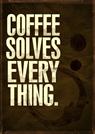
Member since 4/06 2047 total posts
Name:
Stef
|
Re: Should I keep the Cricut Imagine?
I am so jealous. I want the imagine so badly but i just got the E for Christmas last year. Maybe I will look into MTC.
|
Posted 12/31/10 9:02 PM  |
| |
|










