| Posted By |
Message |
CallaLily
Thank you, Saint Gerard!

Member since 10/07 4937 total posts
Name:
|
Hoping some kind person can enlighten me...
My DD's first birthday is coming up, plus a slew of other family events. I love all of the party stuff I see on etsy, but just don't have the money to purchase much. I was wondering if someone could tell me how I would go about making some of these things on my own...you know, what kind of program I need...do I need a special machine?...that kind of thing. Can anyone share some advice?
Here's an example of what I'm talking about. I'd really love to know how to make the banner, cupcake toppers and favor tags, especially:


Message edited 2/22/2013 11:33:50 AM.
|
Posted 2/22/13 10:47 AM  |
| |
|
Long Island Weddings
Long Island's Largest Bridal Resource |
halfbaked
LIF Adult
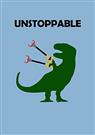
Member since 8/12 6937 total posts
Name:
|
Re: Hoping some kind person can enlighhten me...
Honestly, the hardest part is finding free clip art to use. I know you said you can't really purchase much, but a lot of Etsy sellers offer "printable packages" where they make the designs for you and you print them at your leisure. The cost really is pretty reasonable, especially since you'd be saving yourself a lot of time and aggravation.
Like this one includes a ton of stuff- invitation, banner, drink bottle labels, favor tags, cupcake toppers, and blank tent cards (for food or place settings or any kind of signage). And it's only $28. You just buy the paper and print it yourself.
Link.
Otherwise, you can try googling for free owl clip art and playing around in MS Word. I used only MS word for all my wedding stuff- invites, programs, etc. and everything came out beautifully. It's just taking the time out to work on it. If you need any more help, let me know! Maybe I can play around and see what I come up with.
|
Posted 2/22/13 11:19 AM  |
| |
|
BargainMama
LIF Adult
Member since 5/09 15660 total posts
Name:
|
Hoping some kind person can enlighten me...
I make my own invites, labels, party decorations, etc. and use MS Publisher. I print them out, and cut with decorative scissors (I don't own paper punches). Easy peasy!
|
Posted 2/22/13 2:20 PM  |
| |
|
nancyg
LIF Adolescent

Member since 9/10 729 total posts
Name:
Nancy
|
Re: Hoping some kind person can enlighten me...
I'm a graphic designer and use a Mac with Adobe Illustrator as my main program. Sometimes InDesign as well. I went to school for it and it took a long time to master, but you could play around and see what you come up with. For a beginner, those programs can be a bit overwhelming though.
If you're more familiar with Word and such programs, you could come with something using that too.
I do like the PP's idea of buying the files from Etsy and printing them yourself.
GL!
|
Posted 2/22/13 2:33 PM  |
| |
|
CallaLily
Thank you, Saint Gerard!

Member since 10/07 4937 total posts
Name:
|
Re: Hoping some kind person can enlighten me...
Thank you all for your responses. It's not only to save the money...I would love to be able to say "I made that" when people ask. I've been looking to get into a hobby for a while and these things always intrigue me. Just out of curiosity, if you buy a file like that off of etsy, do you just print it in a regular printer and cut out the shapes? Still not sure how that works. TIA!
|
Posted 2/23/13 9:34 PM  |
| |
|
halfbaked
LIF Adult
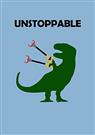
Member since 8/12 6937 total posts
Name:
|
Re: Hoping some kind person can enlighten me...
Posted by CallaLily
Thank you all for your responses. It's not only to save the money...I would love to be able to say "I made that" when people ask. I've been looking to get into a hobby for a while and these things always intrigue me. Just out of curiosity, if you buy a file like that off of etsy, do you just print it in a regular printer and cut out the shapes? Still not sure how that works. TIA!
That's it! Personally, I purchase card stock to make it a little nicer. It's pretty cheap at Staples. But I print it right at home on my regular printer and cut everything out myself. Definitely try and play around with some free clip art that you find. Like I said, I just use MS Word since I don't have any fancier programs to use and I'm too cheap to buy them. 
You can also go to Michael's and pick up cardstock with a design on it already. That's probably the route I would go for the banner. That way you can print the letters on each page (maybe you can even fit two to a page) and then cut them out in triangles and string them together. KWIM?
I did a quick google search and there's a ton of free owl clip art out there to use.
Link.
ETA: Just for instance, these are some labels and things I made for a friend's Alice in Wonderland themed bridal shower.
These I designed:

These we just found online and printed and cut out:

I also designed the bridal bingo pages:

Message edited 2/25/2013 10:02:04 AM.
|
Posted 2/25/13 9:58 AM  |
| |
|
halfbaked
LIF Adult
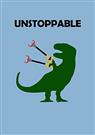
Member since 8/12 6937 total posts
Name:
|
Re: Hoping some kind person can enlighten me...
Soooooooo it's been pretty dead here at work today so I played around with MS Word for a bit. It took a bit of tweaking, but I was able to come up with some cool designs like that one you have posted. It wasn't too bad either! Once I got the hang of it, it was easy to recreate.
Here's the banner I put together quickly:
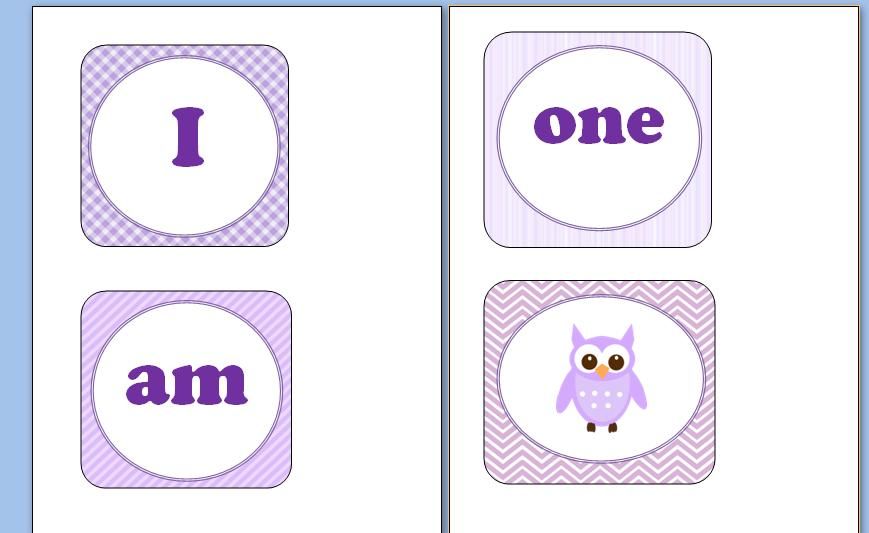
ETA: So as for directions, here's what I did:
I googled for free owl clip art and saved a few different ones to my computer. I then googled light purple backgrounds and saved a few of those to my computer as well. From there I opened up a brand new MS Word document and clicked over to the "insert" tab. (I have a bit of a newer version of MS Word... not the newest, but not too old, so you're instructions might be a little different.) I clicked "Insert Text Box" which is in the middle of the tool bar and then "Draw Text Box". I drew a decent sized box in my document and MS Word automatically opened up a new tab (all the way at the end) labeled "Text Box Tools". While you're in this tool bar, you can change the shape of the text box (I changed it to one with rounded corners since it looked nicer. I was going to use triangles, but I wanted it to be as close to the one you posted as possible.) I clicked "Shape Fill" and then clicked "Picture" on the drop down menu and chose a picture to fill the text box with (one of the purple backgrounds). Now the first layer is done. I went back to the "Insert" tab and again clicked "Text Box" and "Draw Text Box". This time I drew the box just inside the first box I drew. Don't worry too much about the sizing right now, you can adjust it later. I went back to "Text Box Tools", making sure the interior text box is still highlighted, and changed the "shape" and "Shape Fill" (just to white). This time, I also clicked on "Shape Outline" and changed the outline to the prettier double outline and the outline color to purple. Then I clicked inside my interior text box and wrote whatever I wanted to, centered the text, chose a font and size et voila! Now you have one piece of your banner. If you're having trouble with things being covered up, right click and go to order. From there you can move things to the front or back and layer it as you want. You can definitely use the same process for the favors tags, invite, etc. Again, it's just really playing around with them and seeing how they come out. Good luck! And FM me if you have any questions or issues! I am in NO way an expert on this stuff, but I do it for a lot of parties and things for work so I have some inkling. And let us know how they come out!! 
Message edited 2/25/2013 1:40:53 PM.
|
Posted 2/25/13 1:25 PM  |
| |
|
lucamon
LIF Adult

Member since 6/09 1133 total posts
Name:
Samantha
|
Re: Hoping some kind person can enlighten me...
I thought this was a really cool idea to have coordinated party plates and it's so easy to make. Simply cut out the clip art of the owl and stick it behind a clear plastic plate. You can even sandwich it between a clear and a purple paper plate to give it a backdrop.
http://diylouisville.blogspot.com/2012/10/make-it-coordinated-party-plates.html 
|
Posted 2/26/13 9:01 AM  |
| |
|
CallaLily
Thank you, Saint Gerard!

Member since 10/07 4937 total posts
Name:
|
Hoping some kind person can enlighten me...
OMG Thank you all so much! I can't wait to try these things when i get home!
Message edited 2/26/2013 11:29:52 AM.
|
Posted 2/26/13 11:28 AM  |
| |
|










